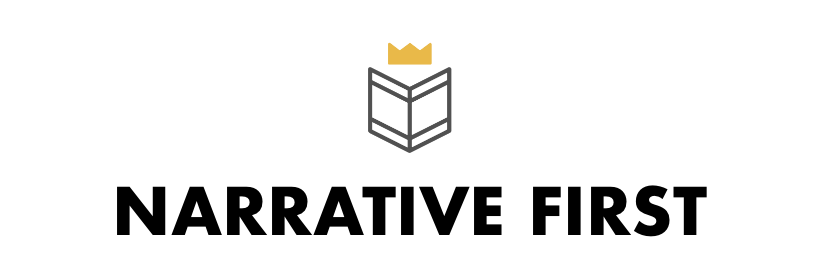Revolutionary Update: Subtxt Streamlines Storytelling with AI-Powered Subtext Assistance and Contextual Awareness
Streamline Your Story Creation with the Latest Advancements in Generative AI Technology
Today's rollout marks a significant paradigm shift in how Subtxt differentiates between Storytelling and Subtext in both Storybeats and Storypoints. The new interface streamlines the entire process while simultaneously offering a unique and powerful learning experience for anyone curious about writing complete stories.
As you can see, both the Story Specific and Worldbuilding features have been removed. Both are still accessible for those who view them, but the default setup no longer requires them.
In addition, a new revolutionary approach to the Subtext portion offers an opportunity to teach storytellers key concepts within the context of their particular story. Along with the hundreds of examples already in Subtxt, this new section promises to enlighten storytellers while it helps them fill in the blanks.
Based on the last six weeks of usage, the new AI assistance for Illustrations obliterates the need for the Story-Specific illustrations. With a success rate in the high 80s/low 90s, storytellers can now take advantage of Subtxt's unique narrative framework without having to worry about getting everything 100% right—and they can do so immediately, without developer intervention.
If you are working on a story that already had Story-specific Illustrations, you can still make those visible through a setting in your profile—but you will not be able to edit or change them. Your best option now is to turn them on, and then enter them as Illustrations. Once copied or translated over, you can then turn them off and proceed as you did before.
When you do come up with an Illustration that Subtxt was previously unaware of, you will be offered the opportunity to lock that Illustration and keep it hidden from the rest of the user base. The padlock to the right appears, and if you click it the Illustration will remain private in your account.
If you wait to padlock an Illustration and someone else ends up using it, you won't be able to privatize it after the fact. You will also be able to mark your account's Illustrations as "always private" if you feel you'd rather work in isolation. When it comes to the new Subtext section, gone are the guesses as to what the subtext of the Storypoint or Storybeat is all about, and any confusion as to what should be written down there compared to what should be written in Storytelling. Now, you can only interact and change the Storytelling—but you can learn so much more from the Subtext.
In the new interface, you will find a general writing prompt just at the top of every open Storypoint or Storybeat. If you would like to learn more about this particular item of narrative, simply click the AI Assistant button on the right (the sparkles) and Subtxt will begin to generate a comprehensive understanding of this part of your narrative.
When finished, Subtxt will replace the general prompt with a more specific context-heavy writing prompt—one that should inspire greater, more meaningful storytelling.
In addition, Subtxt fills out the Subtext below with a rich description of the Appreciation in question, the Method attached, and contextual examples if available.
Lastly, Subtxt will offer suggestions and recommendations for how you can more effectively illustrate this Storypoint or Storybeat in your story.
Note too, that the Brainstorming AI button still exists, but it has now been moved down to just below the Storytelling box. This still functions as it did before.
As mentioned before, this new approach towards offering contextual awareness of your story within a predictive narrative framework is revolutionary and uses the latest advancements in text-generation (generative AI). As such, the comprehensiveness and accuracy of the suggestions and recommendations Subtxt makes hovers around the upper 80s/low90s area. The benefit of such an approach is too high not to use without an occasional mistake here and there.
Rest assured, that efforts are being made behind the scenes to improve these responses and that, as the technology improves, you can expect Subtxt to improve along with it.